How To Submit Sitemap To Google:
Undoubtedly google is the best search engine in world. You need to submit your sitemap to google in order to get huge traffic from google search engine.
To submit sitemap to google, Login to your google webmasters tools and go to your site explorer.

Click on site maps tab
In your sitemaps window you will find a button called add/test sitemap.
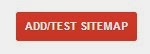
Click on the above button. Then you will find a text box as below
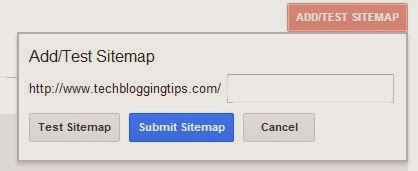
In your account instead of www.techbloggingtips.com/ your blog will be displayed.
Copy the below Text and paste it in the text box and hit submit sitemap.
If you submit the above sitemap then your blog posts will get indexed upto 500 posts. If your blog posts increase the limit of 500 posts then submit another sitemap by using the below text.
To submit sitemap to google, Login to your google webmasters tools and go to your site explorer.

Click on site maps tab
In your sitemaps window you will find a button called add/test sitemap.
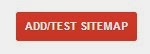
Click on the above button. Then you will find a text box as below
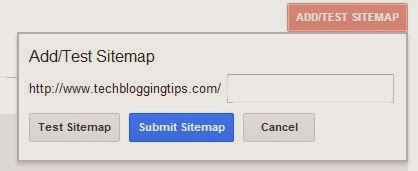
In your account instead of www.techbloggingtips.com/ your blog will be displayed.
Copy the below Text and paste it in the text box and hit submit sitemap.
atom.xml?redirect=false&start-index=1&max-results=500
If you submit the above sitemap then your blog posts will get indexed upto 500 posts. If your blog posts increase the limit of 500 posts then submit another sitemap by using the below text.
atom.xml?redirect=false&start-index=501&max-results=1000This sitemap will index upto 1000 blog posts. if it was also exceeded then simply change 501 to 1001 and 1000 to 1500 in the above text and submit it again. This time it will index 1500 posts.
No comments:
Post a Comment